Add ons
User Registration Add On.
The User Registration add-on allows you to transform a common contact form into a user registration form.
The User Registration add-on allows you to define the relationship between user attributes (email, login, nice name, etc) and the form fields, as well as for the metadata.
The User Registration add-on is accessible through the "Contact > Extensions" menu option.
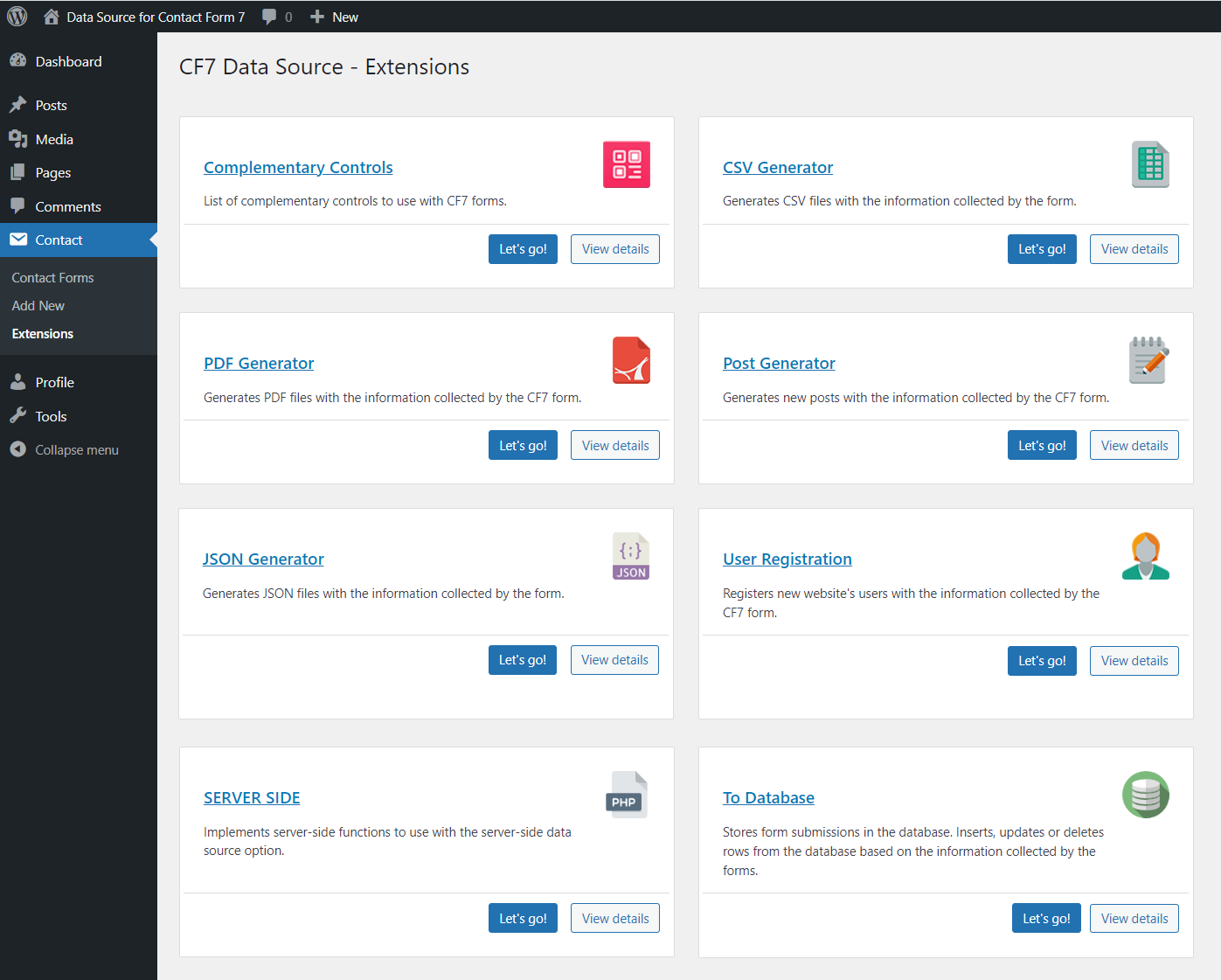
The initial screen of the "User Registration" includes the list of forms where the add-on is being used and a section to integrate the add-on in other forms.
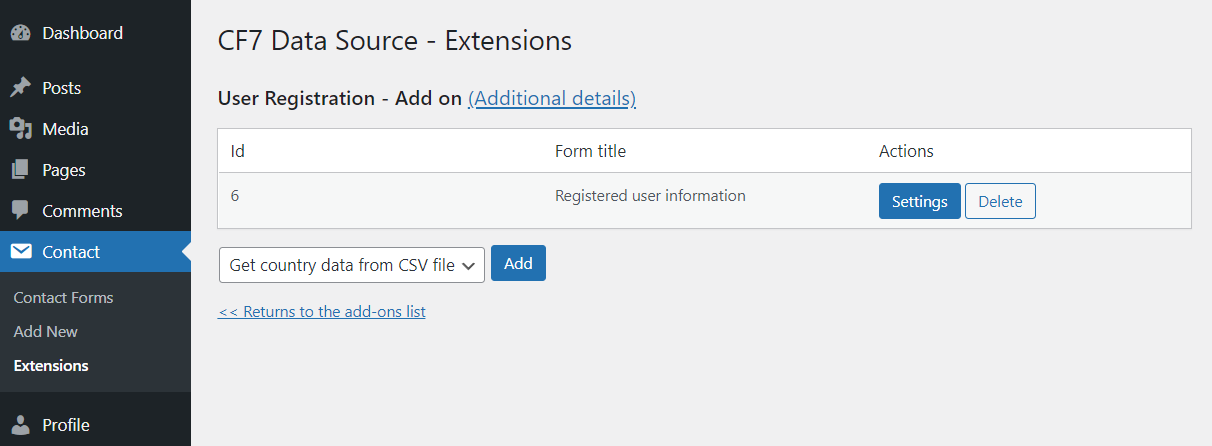
The add on - form integration screen appears by pressing the "settings" or "add" buttons in the initial screen.
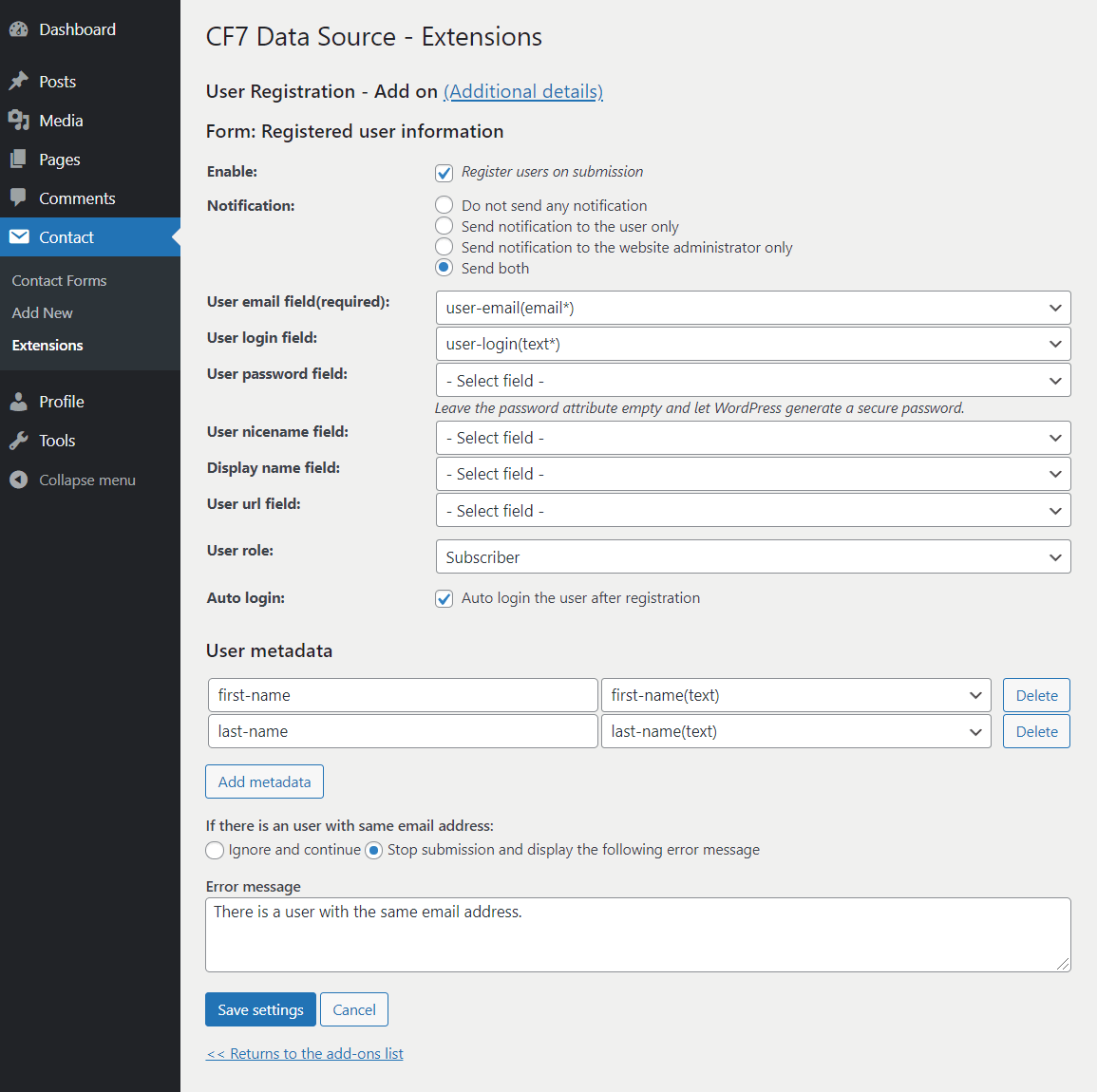
The attributes list:
- Enable: Activate the users registration in the form.
- Notification: Send email notification to the user and website administrator.
- User email: Select the form field corresponding to the user email. This field is required.
- User login: Select the field for the username.
- User password: Form field for password. It is preferable to leave the field empty to allow WordPress to generate a secure password.
- User nicename: Select the form field for the user nice name.
- Display name: Form field for the user display name.
- User url: Form field for the user URL.
- User role: Select the role to assign to the user. Be careful not to assign the role of administrator, unless that is your intention.
- Autologin: Tick the checkbox to log in automatically once the user is registered.
- In addition to the basic user attributes, you can add multiple pairs metadata-field.