Add ons
CSV Generator Add On.
The CSV Generator add-on allows you to generate CSV files with the information collected by the forms.
The CSV Generator add-on is accessible through the "Contact > Extensions" menu option.
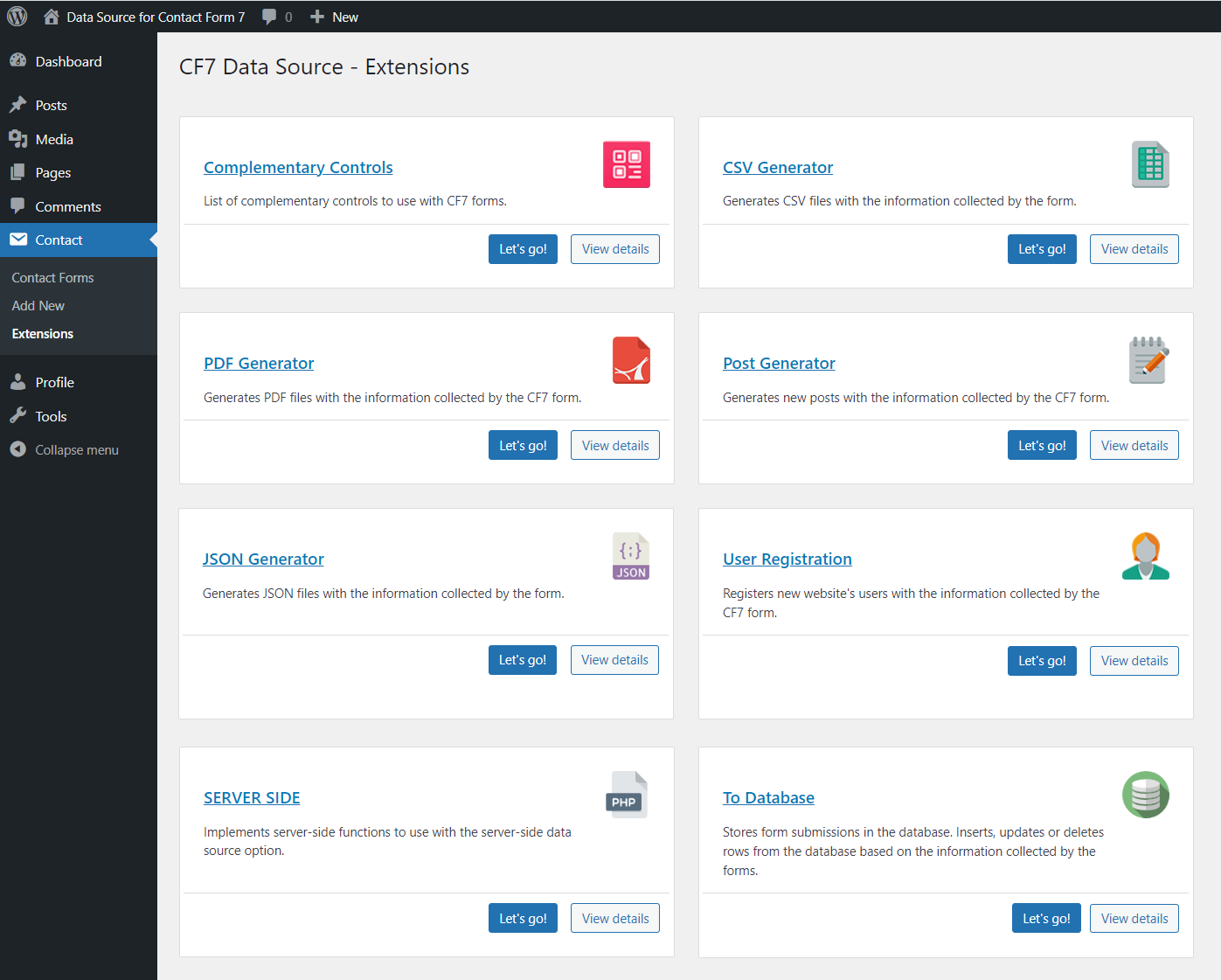
The initial screen of the "CSV Generator" includes the list of forms where the add-on is being used and a section to integrate the add-on in other forms.
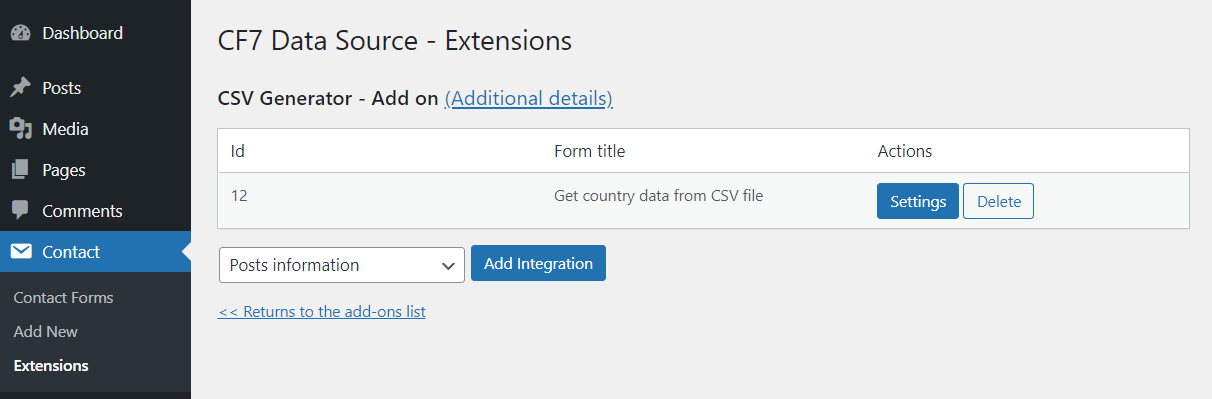
The add on - form integration screen appears by pressing the "Settings" or "Add Integration" buttons in the initial screen.
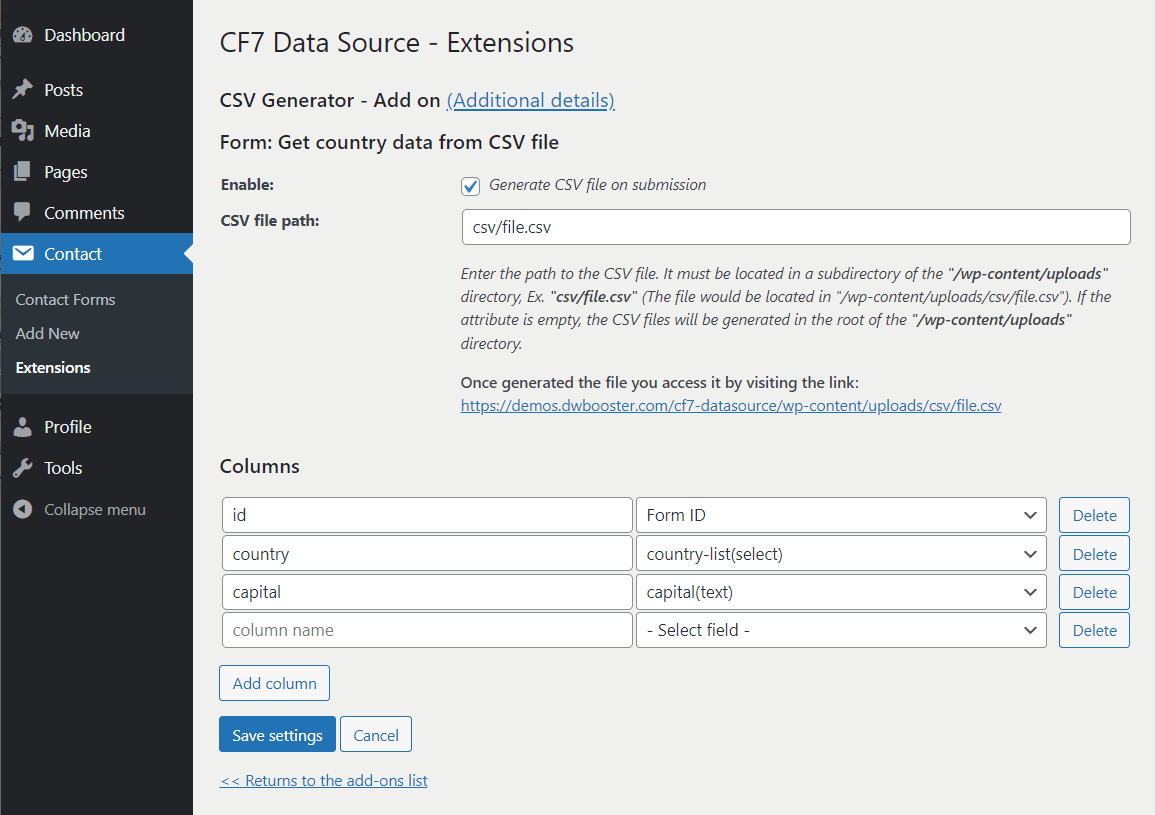
The attributes list:
- Enable: allow enabling/disabling the CSV generator into the form.
- CSV file path: path to the CSV file. It must be located in a subdirectory of the "/wp-content/uploads" directory.
- Columns: pair of column name - form field to populate the CSV file.
Use Cases
Using the generated CSV file to populate form fields
The first use case is self-explanatory. By inserting Recordset fields in the forms configured to read the information from a CSV file, you can use the CSV files generated by the "CSV Generator" add-on to populate form fields.
Making data analysis with Google Sheet
This use case is less obvious than the previous one but just as important.
Google Sheet includes the IMPORTDATA operation