Add ons
Server Side Add On.
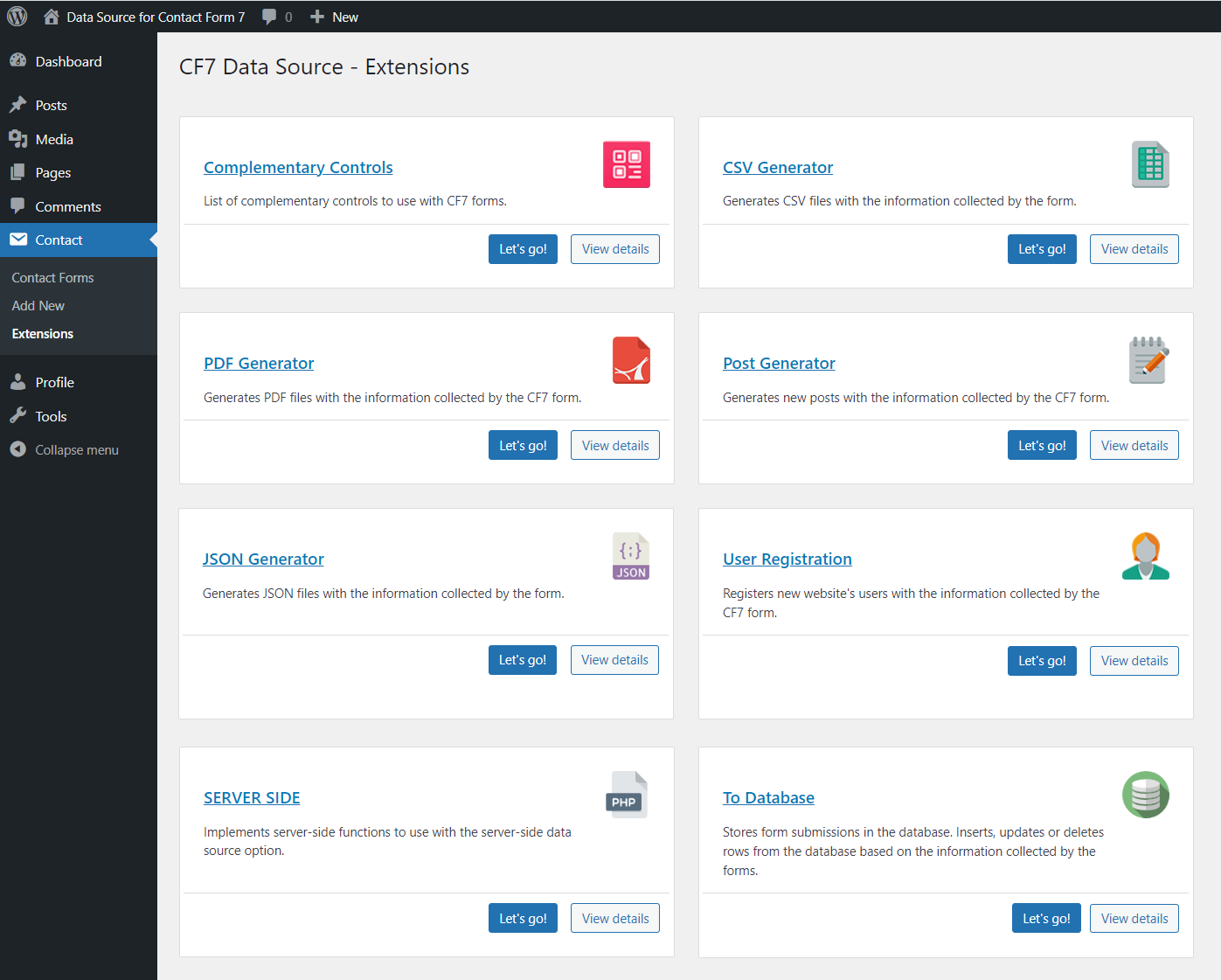
The "Server Side" add-on includes a PHP editor to implement server side functions to use with the server-side data source in the Recordset Controls.
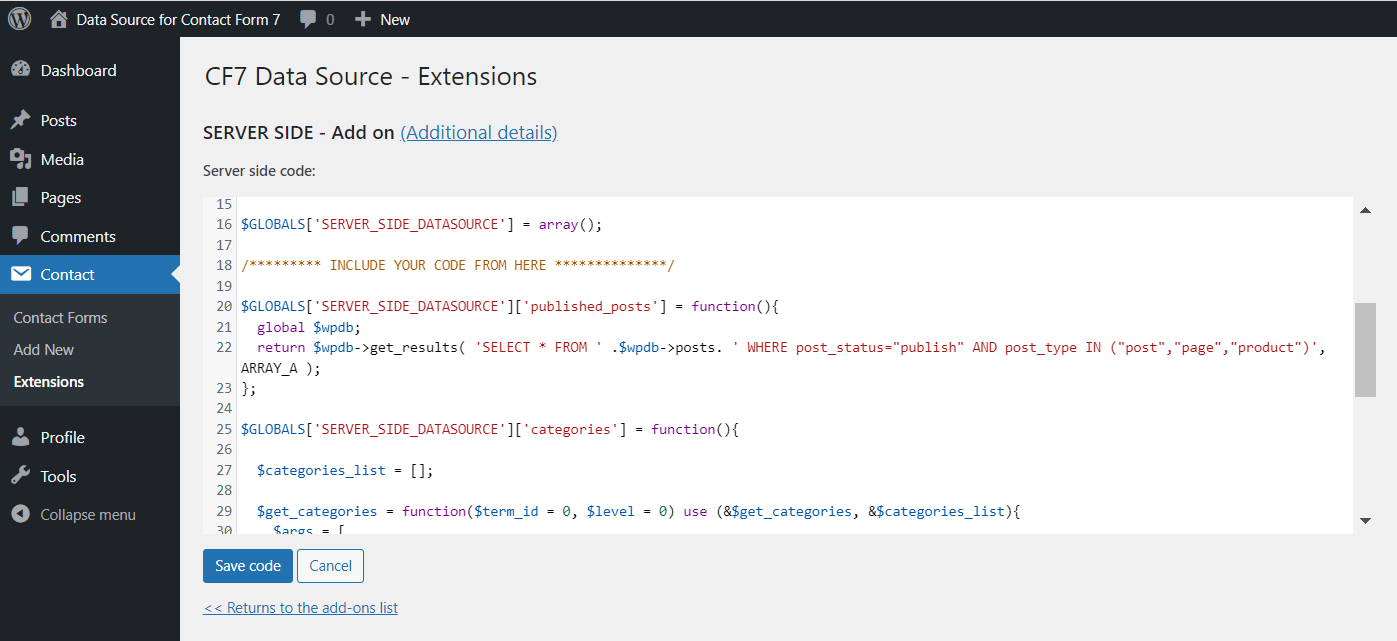
The server side functions must be implemented by using PHP programming language.
The Server Side add-on is accessible through the "Contact > Extensions" menu option.
Enter the personalized functions below the comment line
/********* INCLUDE YOUR CODE FROM HERE **************/
The server side functions has the structure:
$GLOBALS['SERVER_SIDE_DATASOURCE']['function_name'] = function($parameter1, $parameter2, $parameter3){
$result=[];
/********* function code to fill the $result array *********/
return $result;
};
Ex. The published_posts function returns the list of published posts.
$GLOBALS['SERVER_SIDE_DATASOURCE']['published_posts'] = function(){
global $wpdb;
$result=$wpdb->get_results('SELECT * FROM '.$wpdb->posts.' WHERE post_type="post" AND post_status="publish"');
return $result;
};
Note that you can edit the server side functions with third-party code editors. The server side functions are stored in the "/wp-content/uploads/cf7-ds/server-side-1.php" file.
The server side functions are called from Recordset Controls. You must select the "Server Side Code" data source, and then enter the server-side function name, and its parametes separated by comma symbols.
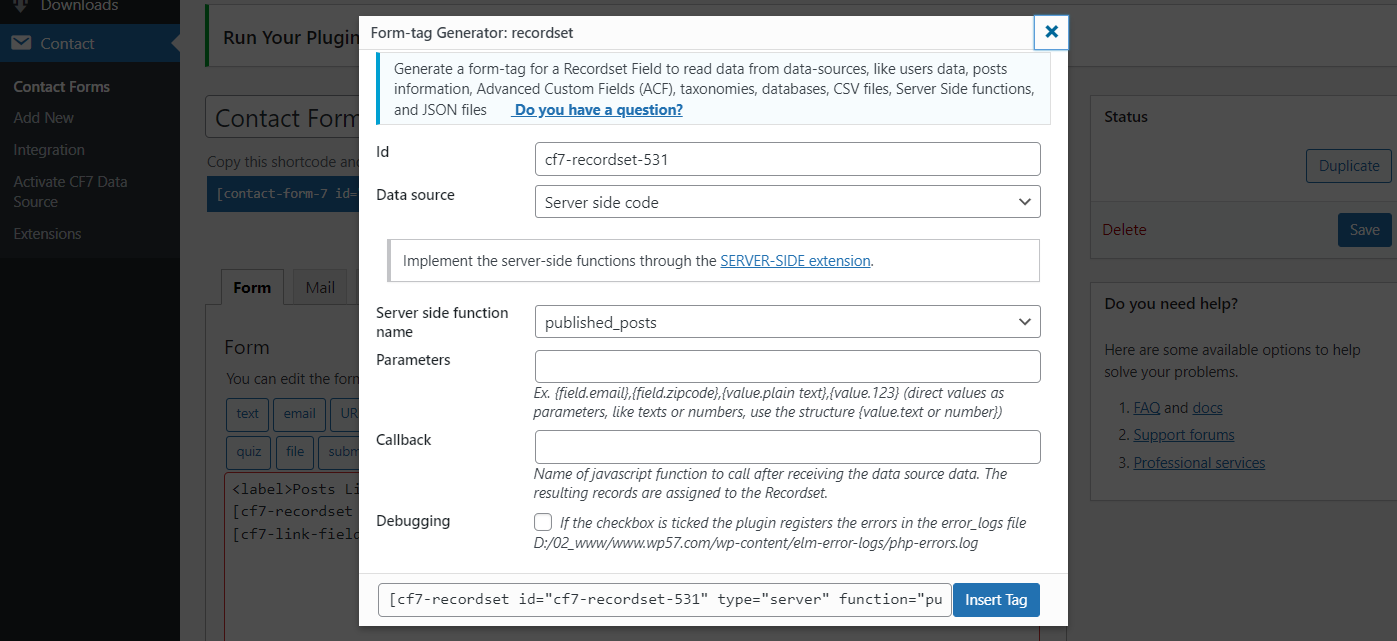
The parameters can be fields' names {field.field-name}, variables {var.variable-name}, and values {value.text-or-number}.