Add ons
POST Generator Add On.
The Post Generator add-on allows you to create website posts, pages, or custom post (like products) with the information collected by the forms.
The Post Generator add-on allows you to define the relationship between the components of the post and the form fields, as well as to select the author from the list of website' users, and the post status.
The Post Generator add-on is accessible through the "Contact > Extensions" menu option.
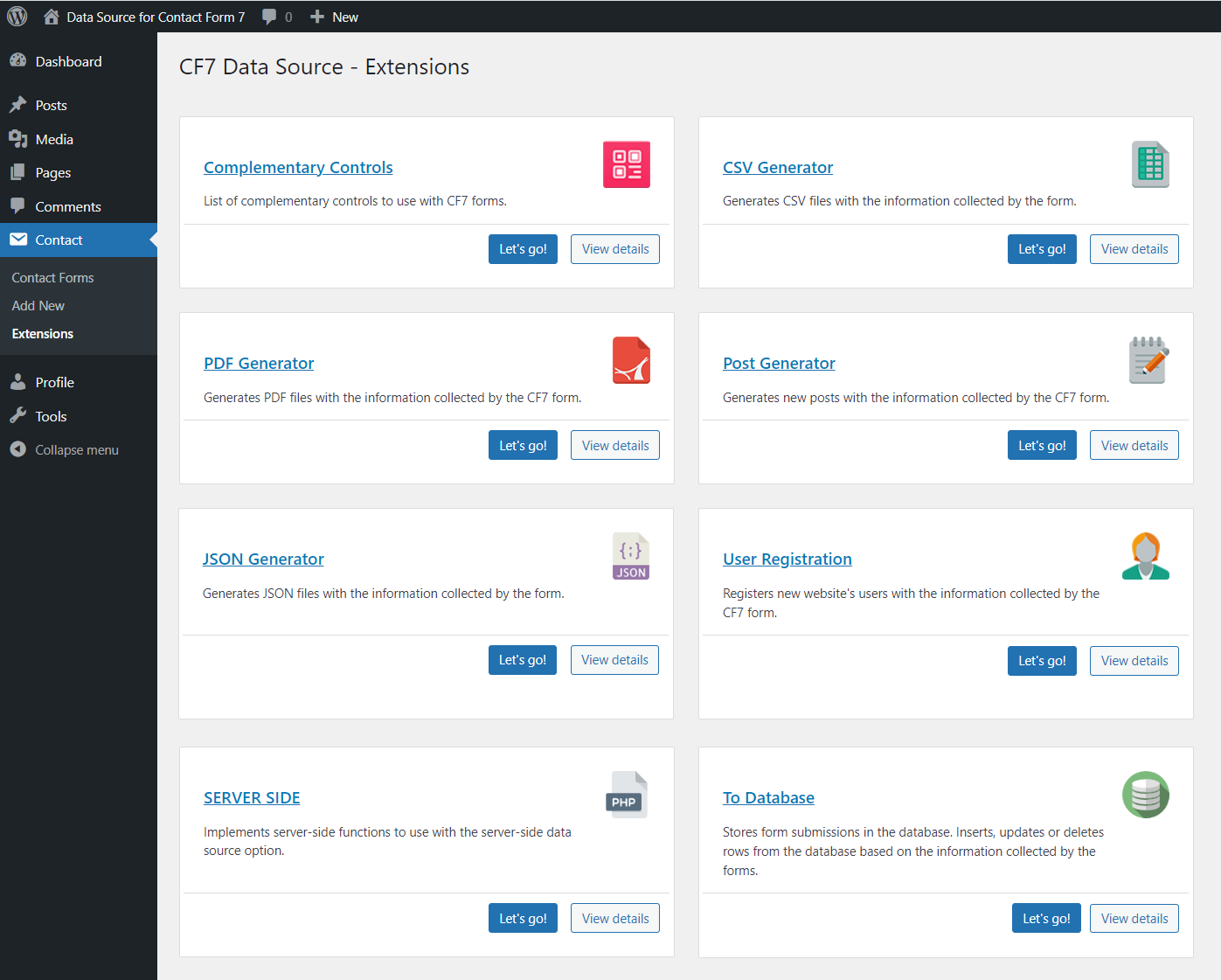
The initial screen of the "Post Generator" includes the list of forms where the add-on is being used and a section to integrate the add-on in other forms.
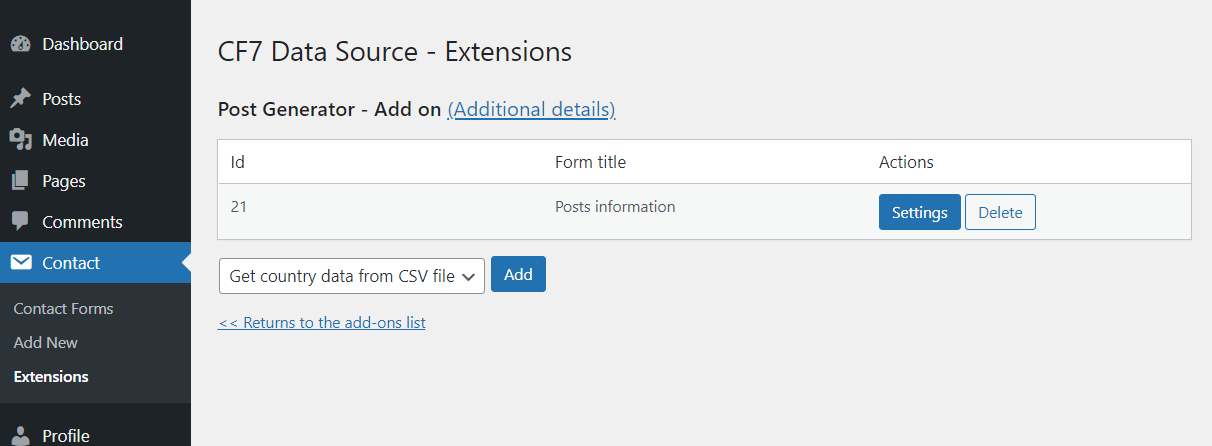
The add on - form integration screen appears by pressing the "settings" or "add" buttons in the initial screen.
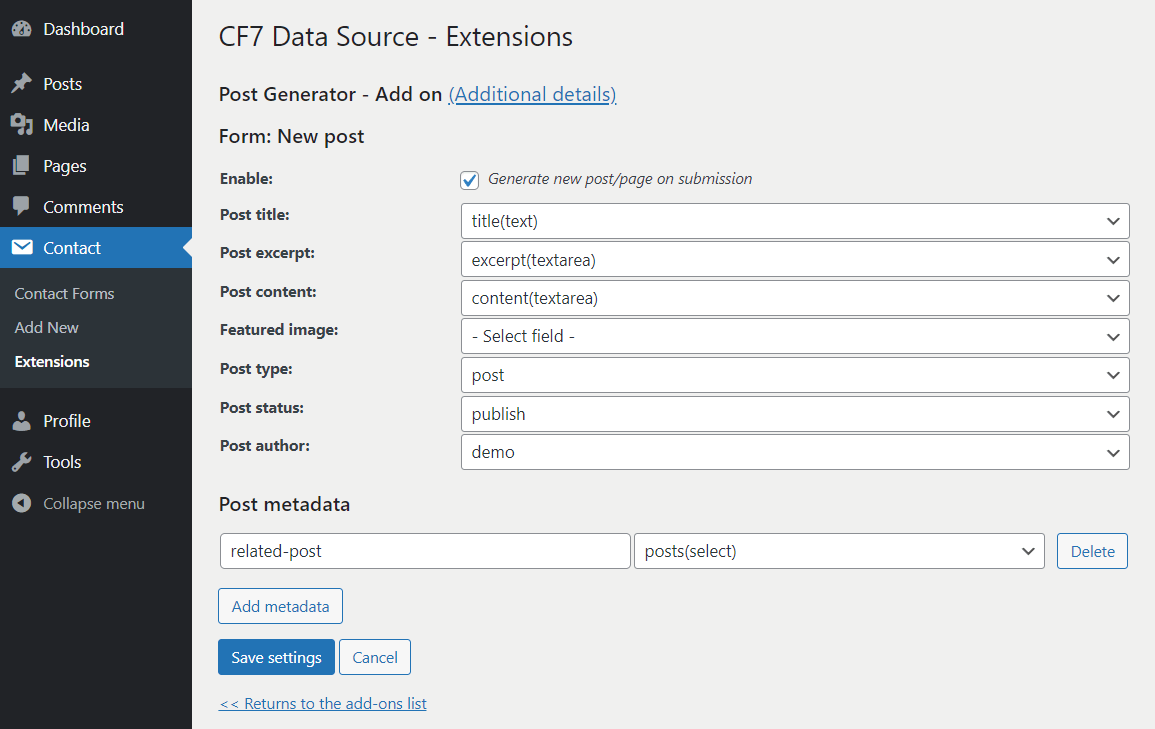
The attributes list:
- Enable: Allow enabling/disabling the Post generation into the form.
- Post title: Select the field corresponding to the post title.
- Post excerpt: Select the form field corresponding to the post excerpt.
- Post content: Select the form field corresponding to the post content.
- Featured image: Select an upload file field. The uploaded image would be included in the media library.
- Post type: Select the post type from the list of post types registered on your WordPress.
- Post status: Select the post status between publish or draft.
- Post author: Select the author from the list of your WordPress users.
- In addition to the basic post attributes, you can add multiple pairs metadata-field to associate with the new post.